
Buy Online
Buy at Main Store To Gain Credits
Helpful Videos:
1- CATWA Eyes & Tears features
2- More features I talked about here
3- Closer Look
4- One Minute create eyes texture with CATWA Eyes Kit
The Mesh Eyes:
They are Not modifyable! However! as CATWA always do.
We love to offer HUD that is way much better than giving a
modifiable objects.
The EyesHUD:
It will also work for all the rigged eyes that will come with all the CATWA Bento Heads.
The Mesh Tears:
They are Not modifyable! However! Click Right or Left mesh tears to stretch/resize both together. Right click then edit to Move/Rotate each.
Omega Compatibility:
You need Omega system Kit for CATWA
Make sure you have Version 1.7 or Use Omega Redelivery
Click Here for Appliers Stores List
To activate the Pupils Animations:
*For CATWA Frames Animated None Bento Heads Users:
Turn ON Pupil button on Head’s Main HUD second tab.
Turn ON fast or medium blink speed button on
animations HUD.
Pupil will animate once after each FULL blink animation.
*For Bento CATWA Heads, & All None CATWA Heads Users:
Turn on/off the power button on eyes HUD. If you have CATWA bento head, try using the rigged eyes which came in the head’s folder if it works well with your shape.
To activate the Tears Animations:
*For CATWA None bento Female Heads, and Bento Female/Male Heads Users:
Turn OFF tears button on Tears HUD. Turn ON tears button on
Main HUD for none bento heads or on Animations HUD for bento heads, to make tears drop whenever a sad expressions is
played, and dance in the eyes for a while then dry and start waiting for next sad animations to be played.
*For All kinds of Heads Users:
Power button on tears HUD will make tears drop randomly when its
[ON/Green]. And will make tears stop When its [OFF/Red].
Updates LOG:
Eyes update v1.2 on 3 April 2018:
-Found flickering while pupils being animated, Fixed.
-They should work with textures presets HUDs, and the preset look button on the Bento Master HUD.
Eyes and tears update v1.1 on 1 March 2017:
-Found error on texture offset in negative values, Fixed.
-Tears used with CATWA Heads, [Power button OFF on tears HUD, and tears power button ON on Main HUD or Bento Animations HUDs] Tears now will dry after short time, and wait again for next sad expression to starts drop tears, swing, then dry again.

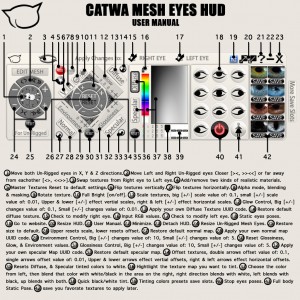
One thought on “EYES & Tears”
Comments are closed.